
Connect Sage X3 to Praxedo to simplify your Field Service Management operations
Increase productivity by integrating Sage X3 with Praxedo
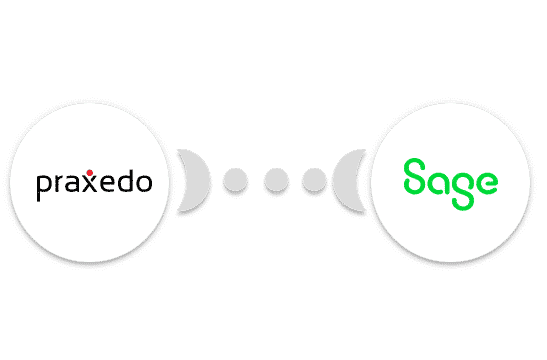
Sage X3 is a comprehensive and robust solution for mid-sized companies – particularly manufacturers and distributors – that want big business ERP functionality without all the cost and complexity. This popular ERP system manages Sales, Finance, Inventory, Purchasing, CRM and Manufacturing in one integrated ERP software solution.
So that Sage X3 customers can augment their Field Service Management capabilities, Praxedo offers a standard connector to Sage X3. This connector allows you to link your Praxedo account to your Sage environment via a simple setup process without needing any special development. Manage and sync your work orders between the two apps: create, schedule, dispatch, monitor, and invoice work orders, and access the reports completed by your field technicians.
So that Sage X3 customers can augment their Field Service Management capabilities, Praxedo offers a standard connector to Sage X3. This connector allows you to link your Praxedo account to your Sage environment via a simple setup process without needing any special development. Manage and sync your work orders between the two apps: create, schedule, dispatch, monitor, and invoice work orders, and access the reports completed by your field technicians.
Show less
Import customer information, job sites, and inventory from Sage X3 and keep them up-to-date without duplicate data entries
Create service requests in Sage X3 and instantaneously import them to Praxedo for scheduling
Transfer validated work orders from Praxedo to Sage X3
Keep your inventory updated in both Sage X3 and Praxedo in real time
Send invoices from Sage X3 based on work order data synched with Praxedo
Our customers say it best.




Your free handbook.
The 10 questions to ask yourself to manage your Field Service work better with Sage X3.
Why use a field service management solution that is supplementary to your ERP?
How can you increase your productivity in this way?
What budget are your prepared to invest?
What are the essential points to check with your supplier?
These are a few of the questions that you should ask to adapt your ERP to your services activity in the field.
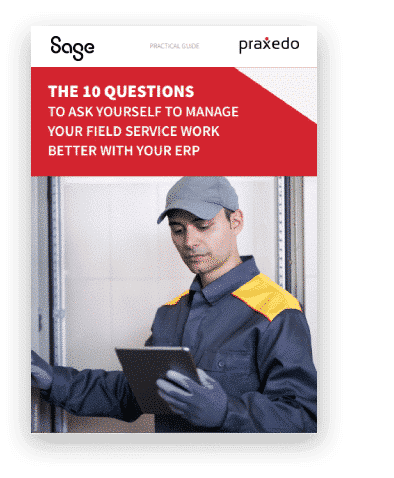
Discover how the Praxedo / Sage X3 connector works.
For more information on implementing Praxedo & Sage X3, discover CPIO, a privileged Praxedo partner in the UK Sage X3 ecosystem.
Learn moreReady to take the next step?
Contact us and we’ll help you schedule your next route.