Optimize scheduling with service schedule software.
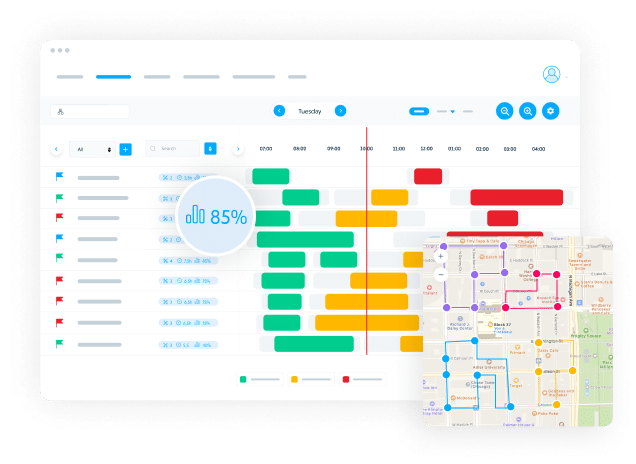
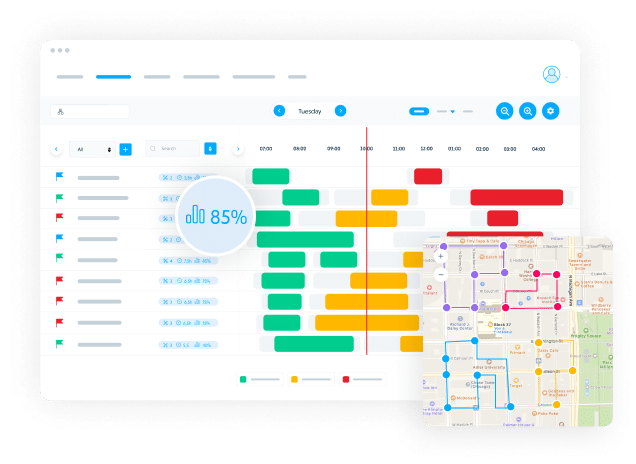
Attributes to help your office manage your field service operations.
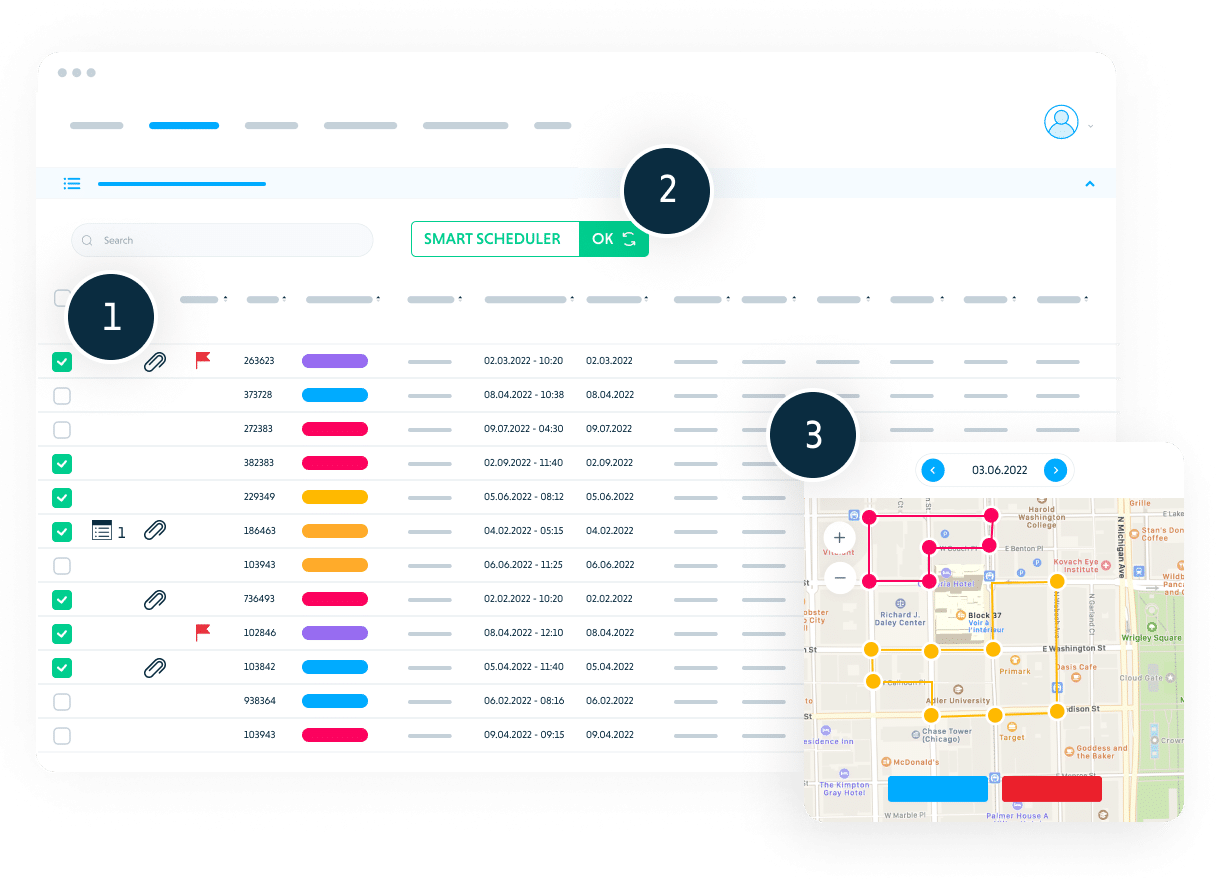
Optimize service routes.
With Praxedo’s SmartScheduler module, your planners can optimize your technicians’ routes in a matter of seconds. Harnessing the power of an AI-driven platform, this tool simplifies complex route optimization by analyzing operational constraints and travel distances between locations. This ensures routes are optimized and efficiency is maximized. In just a few clicks, you can instantly obtain the best possible schedule, taking your constraints into account.
With Praxedo’s SmartScheduler module, your planners can optimize your technicians’ routes in a matter of seconds. Harnessing the power of an AI-driven platform, this tool simplifies complex route optimization by analyzing operational constraints and travel distances between locations. This ensures routes are optimized and efficiency is maximized. In just a few clicks, you can instantly obtain the best possible schedule, taking your constraints into account.
Show less

Real-time work order tracking.
“Available”, “Driving”, “Working”: View field technician’s activity and work order status in the blink of an eye so you know who can respond more promptly to an urgent call. Use activity tracking to report valuable data like actual vs planned work time, and hours worked per day, week and month. When a field tech changes their status, there’s also an option to send end customers alerts to keep them updated at every stage of a work order.
“Available”, “Driving”, “Working”: View field technician’s activity and work order status in the blink of an eye so you know who can respond more promptly to an urgent call. Use activity tracking to report valuable data like actual vs planned work time, and hours worked per day, week and month. When a field tech changes their status, there’s also an option to send end customers alerts to keep them updated at every stage of a work order.
Show less
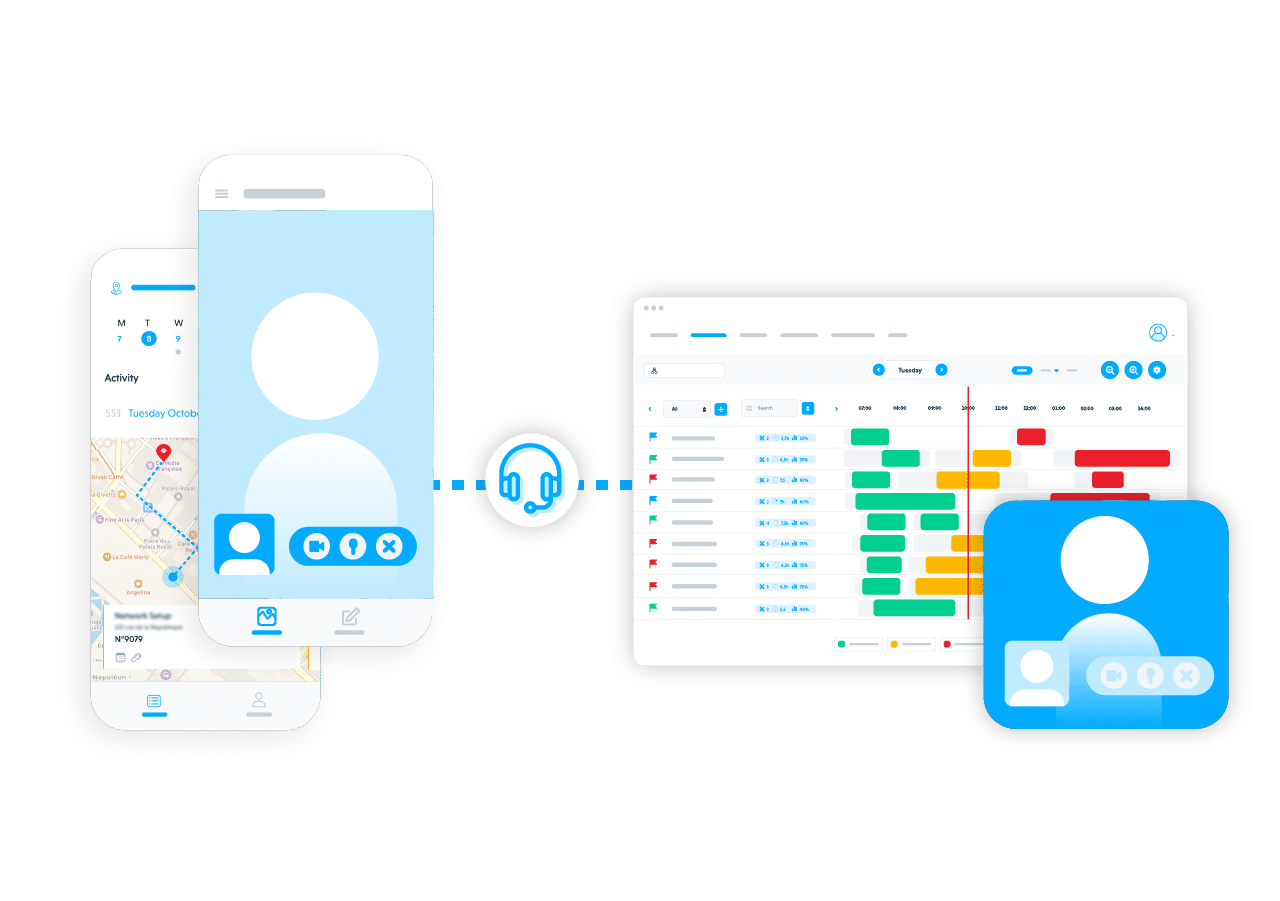
Qualifying work orders with remote visual assistance software.
Before sending a field technician to carry out a job, qualify the work order beforehand using remote video assistance. Your teams can contact your customers in real time, or via video recording, to check whether a technician is required or whether the work can be carried out remotely.
Use video to carry out preliminary checks, such as the urgency of the work order or the need for a spare part. Avoid having a field technician come out when it’s not necessary, and save money instantly.
Before sending a field technician to carry out a job, qualify the work order beforehand using remote video assistance. Your teams can contact your customers in real time, or via video recording, to check whether a technician is required or whether the work can be carried out remotely.
Use video to carry out preliminary checks, such as the urgency of the work order or the need for a spare part. Avoid having a field technician come out when it’s not necessary, and save money instantly.
Show less

Advanced field service scheduling.
Praxedo leverages dedicated Artificial Intelligence algorithms to deliver advanced scheduling capabilities. This enables the platform to intelligently identify the most suitable technicians for a given work order based on their skills, travel time, and your client’s availability. In just a few clicks, you can increase your responsiveness to emergency work orders, and provide an immediate response to your customer’s calls.
Praxedo leverages dedicated Artificial Intelligence algorithms to deliver advanced scheduling capabilities. This enables the platform to intelligently identify the most suitable technicians for a given work order based on their skills, travel time, and your client’s availability. In just a few clicks, you can increase your responsiveness to emergency work orders, and provide an immediate response to your customer’s calls.
Show less
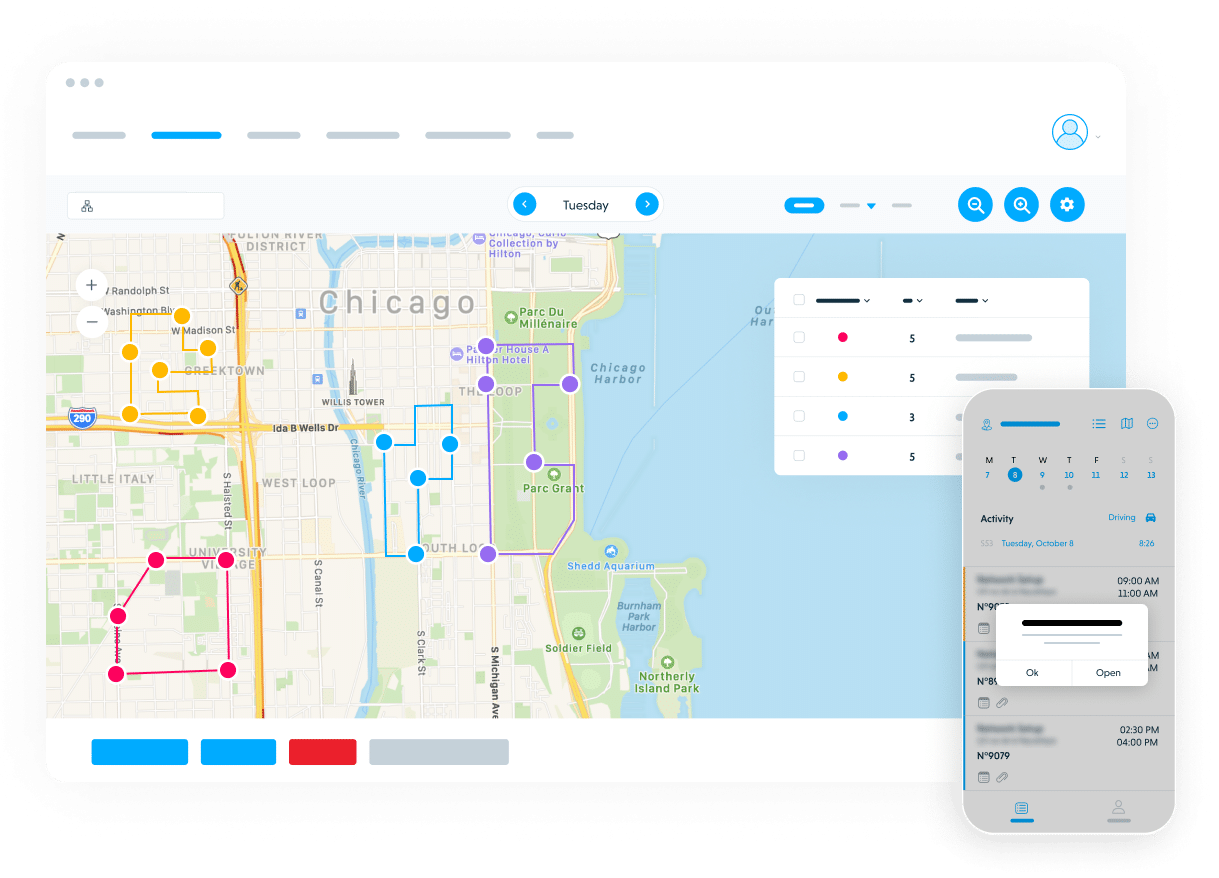
Optimize scheduling with mapping.
Praxedo has simplified scheduling by displaying them on a map. This feature gives you the real-time status needed to effectively monitor and schedule all work orders.
Praxedo has simplified scheduling by displaying them on a map. This feature gives you the real-time status needed to effectively monitor and schedule all work orders.
Show less
Even more features.
Easy field scheduling software for complete flexibility
Manage and dispatch your service teams and equipment
Use real-time geolocation
All the features Praxedo has to offer.
A web application for the office.
A mobile app for the field.
Tools for communicating with your customers.

Your most frequently asked questions on optimized scheduling.
Field Service scheduling software like Praxedo can optimise scheduling for all your work orders. Its customisable interfaces help you distribute jobs to field techs in real-time. By combining a distance calculator with a schedule planning engine, you get the best possible tool for saving time and money.
Praxedo provides flexible settings that enable you to improve dispatching and set parameters that makes sense to you. You decide the types of jobs, the technical skills required for each task and teams linked to each work order.
Praxedo field service management software is the ideal tool for better managing your business and saving a ton of time in any phase of the work order process. Optimising schedules means each field tech can increase the number of service calls they complete per day. It improves your first-time fix rate. When your field technicians gain more efficiency and productivity, your service business is more profitable.
Get updates on best practices for your industry.
Ready to take the next step?
Contact us and we’ll help you schedule your next route.


