Work order software.
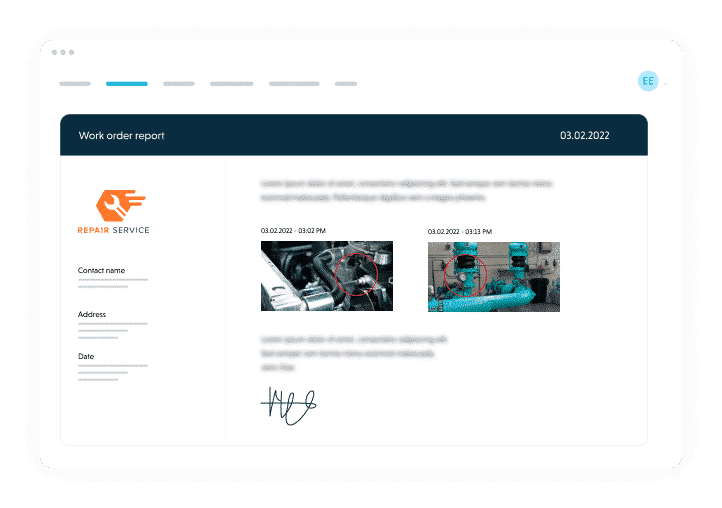
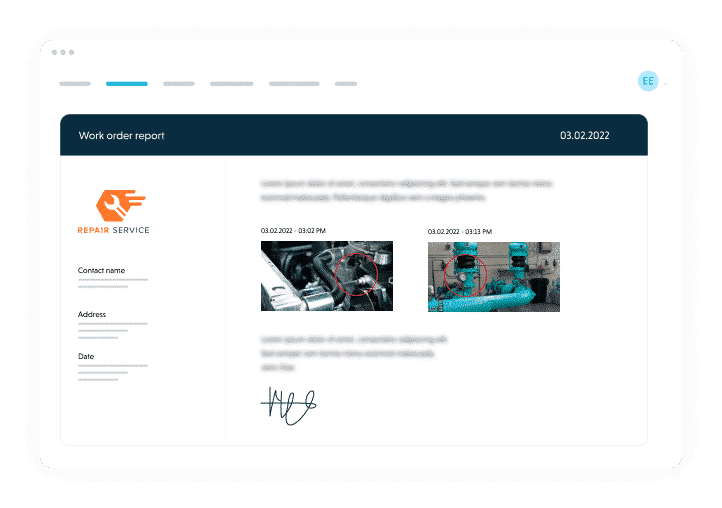
Work order software features designed for techs in the field.
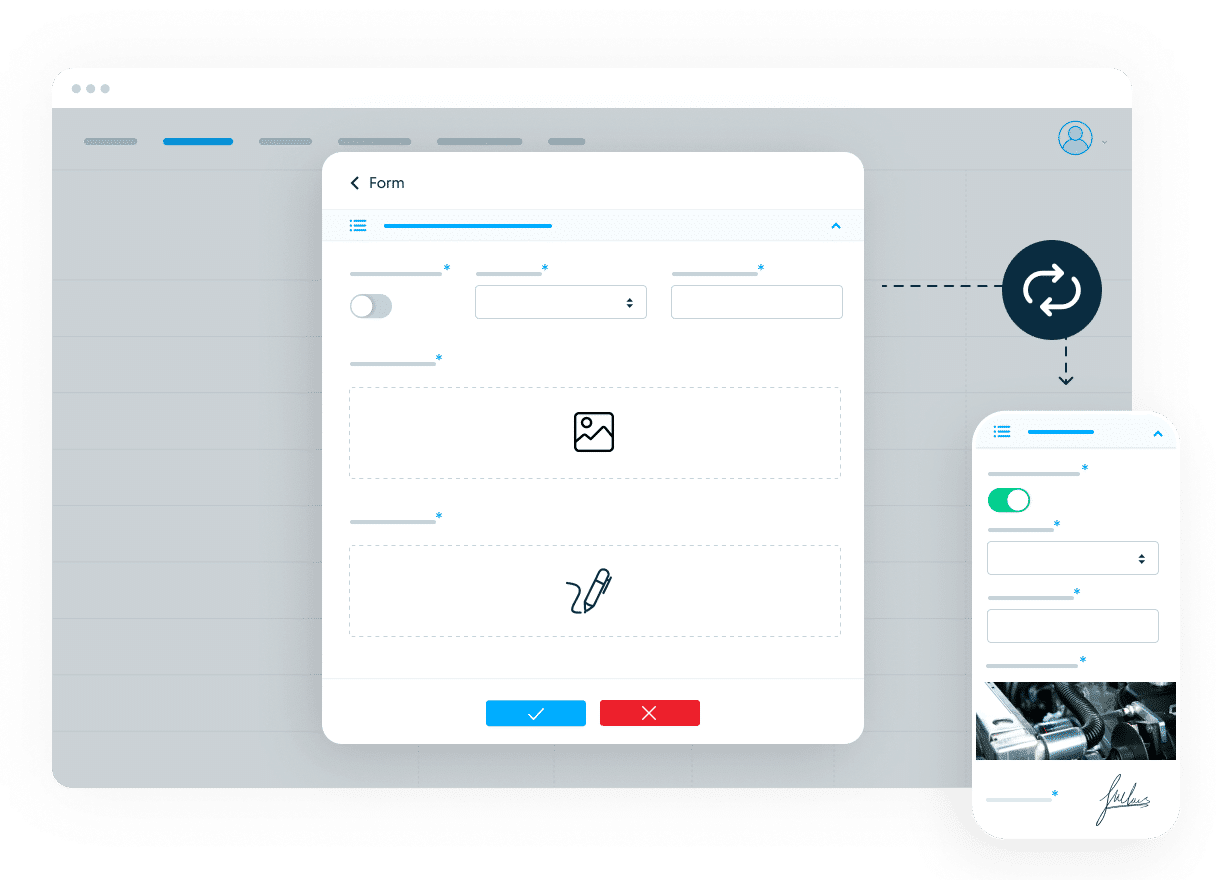
Service order software with advanced functionalities.
Praxedo offers powerful settings to create work orders designed specifically for you. Reports are automatically transmitted from the Praxedo web interface to your field techs just by syncing with their mobile device. Enhanced Praxedo work order forms are effortlessly customizable and feature clickable drop-down menus, check boxes, on-screen signature boxes and an embedded camera module. All you have to do is tailor the form to work how you need it to! Our solution seamlessly supports your transition to a fully digital work order system, improving accessibility and reducing delays.
Praxedo offers powerful settings to create work orders designed specifically for you. Reports are automatically transmitted from the Praxedo web interface to your field techs just by syncing with their mobile device. Enhanced Praxedo work order forms are effortlessly customizable and feature clickable drop-down menus, check boxes, on-screen signature boxes and an embedded camera module. All you have to do is tailor the form to work how you need it to! Our solution seamlessly supports your transition to a fully digital work order system, improving accessibility and reducing delays.
Show less
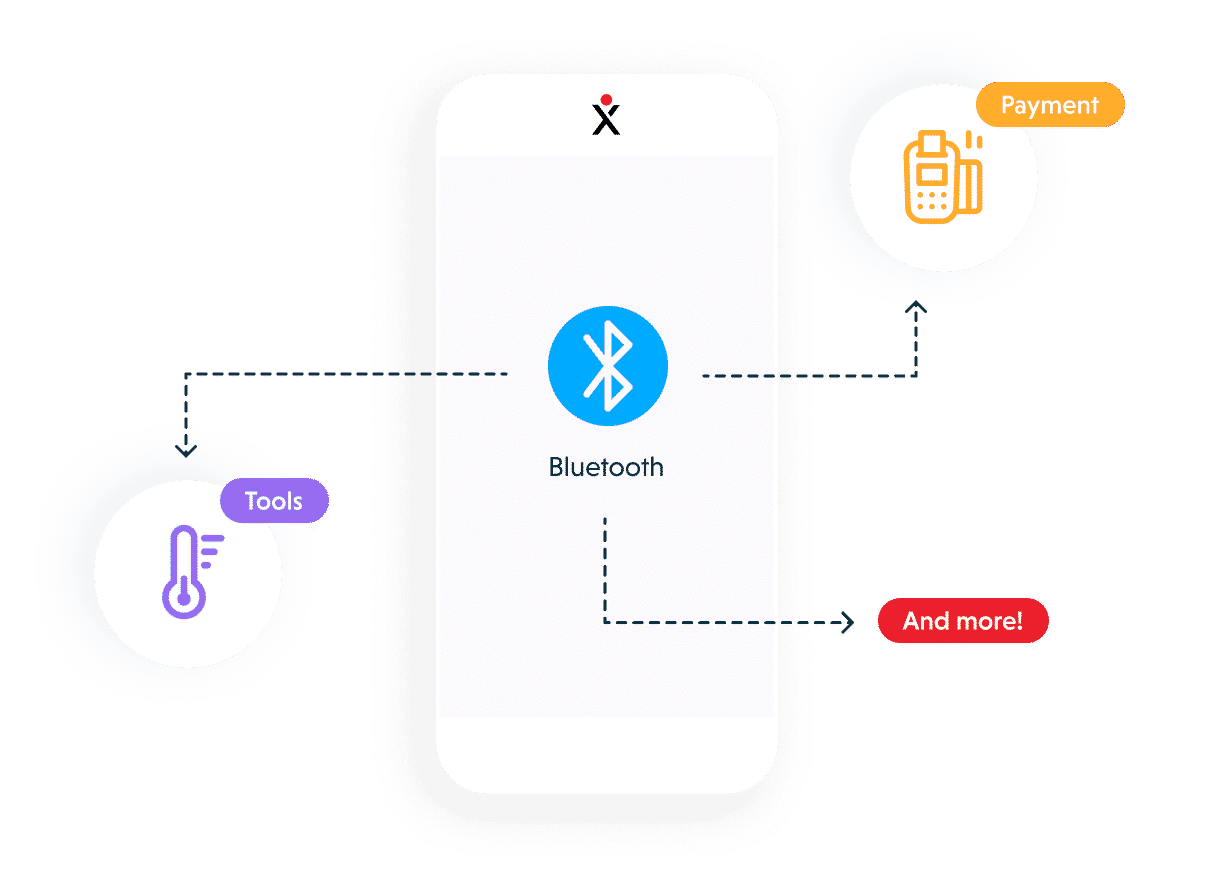
Bluetooth sensor connections.
The Praxedo mobile app links to a wide range of connected devices such as temperature sensors and payment terminals, via Bluetooth. Through our partnership with smart tool manufacturer Testo®, you can add values taken with a measuring device to your work order reports, right from the app. And customers can pay onsite when your field technicians have a Sum’Up® payment terminal linked to their regular mobile device.
The Praxedo mobile app links to a wide range of connected devices such as temperature sensors and payment terminals, via Bluetooth. Through our partnership with smart tool manufacturer Testo®, you can add values taken with a measuring device to your work order reports, right from the app. And customers can pay onsite when your field technicians have a Sum’Up® payment terminal linked to their regular mobile device.
Show less
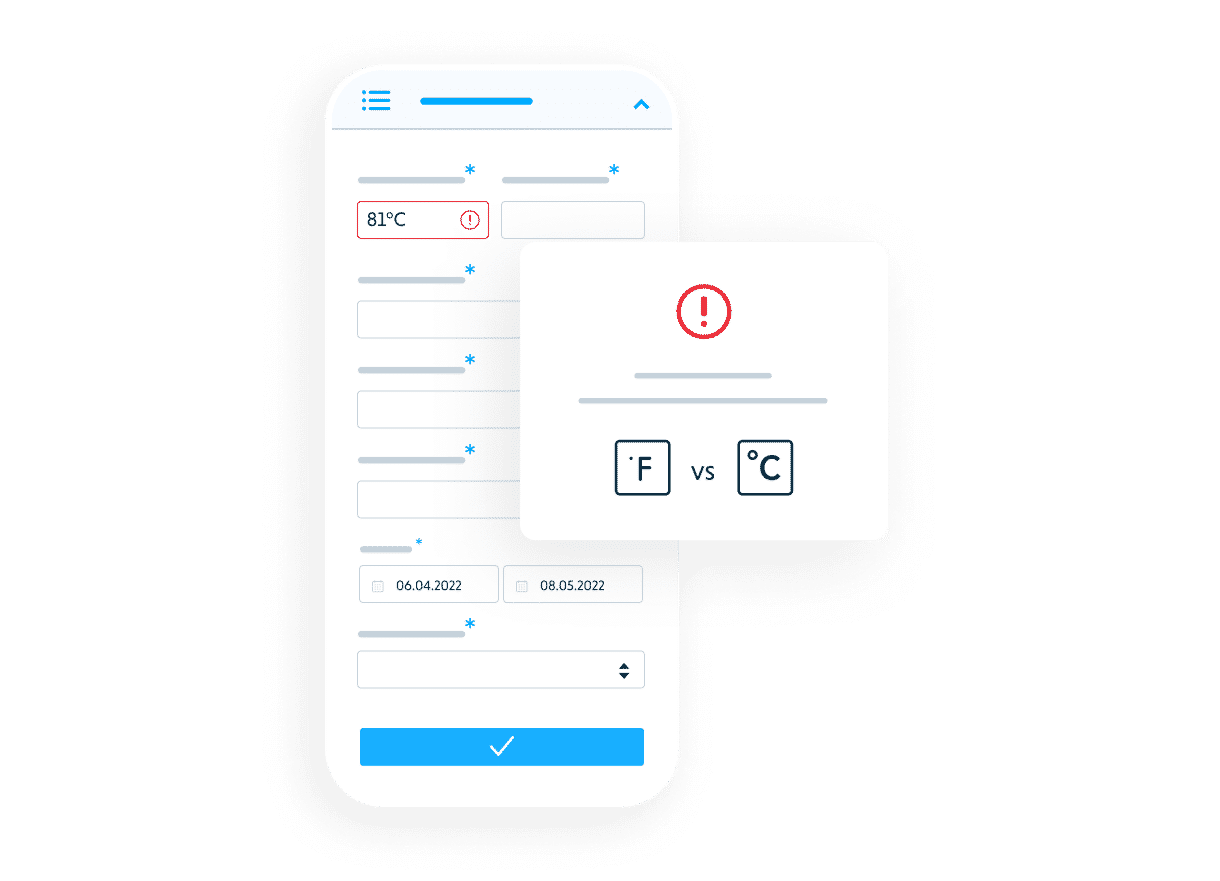
Auto-verify the data entered.
With its AI-powered visual recognition technology, Praxedo streamlines data entry for field operations. For example, information captured in photos taken by technicians using Praxedo is automatically verified and seamlessly integrated into your forms—eliminating manual entry and minimizing errors, thanks to OCR (Optical Character Recognition) technology. Additionally, the AI can handle various use cases, such as interpreting blurry images or detecting defects in equipment installations.
Moreover, the intuitive and user-friendly configuration of your forms allows you to dynamically display fields and sections based on the data entered. Companies focused on maintenance efficiency benefit greatly from Praxedo’s maintenance work order software features.
Read moreWith its AI-powered visual recognition technology, Praxedo streamlines data entry for field operations. For example, information captured in photos taken by technicians using Praxedo is automatically verified and seamlessly integrated into your forms—eliminating manual entry and minimizing errors, thanks to OCR (Optical Character Recognition) technology. Additionally, the AI can handle various use cases, such as interpreting blurry images or detecting defects in equipment installations.
Moreover, the intuitive and user-friendly configuration of your forms allows you to dynamically display fields and sections based on the data entered. Companies focused on maintenance efficiency benefit greatly from Praxedo’s maintenance work order software features.
The tool also ensures data quality at the point of entry by performing validation checks and executing calculation scripts. These checks apply both simple and complex business rules to automatically verify the consistency of the information provided. If an error is detected, the module immediately alerts the technician and prevents the work order report from being validated, ensuring data accuracy and compliance.
Show less
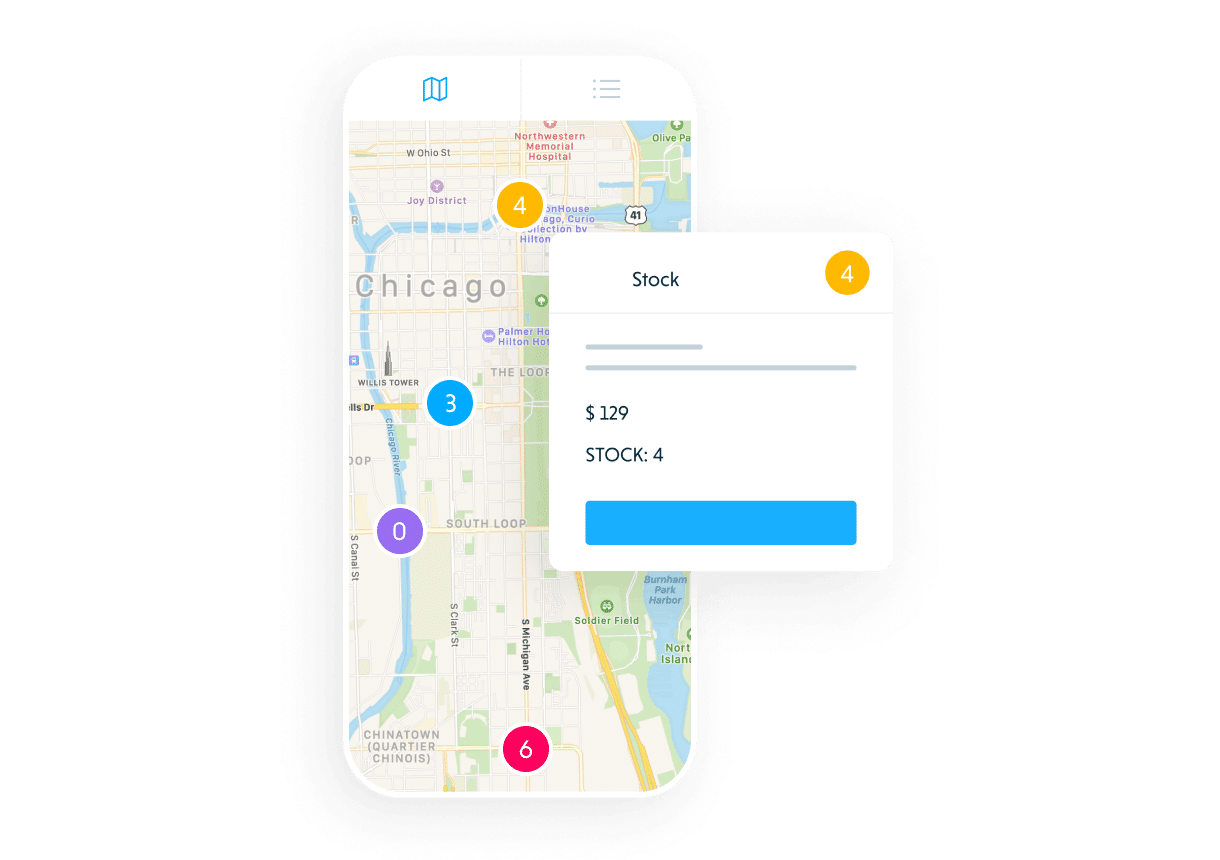
Logging consumed items.
During a service call, field technicians log the materials being used on the Praxedo mobile app. They just need to look up the item in the embedded catalogue by searching for its name or barcode. When your ERP, or another inventory management system, is connected to Praxedo, your employees can check the availability of your parts in real-time. Depending on urgent needs or maintenance requests, they can use the app to book and order parts from your warehouses or from other technicians. Our APIs forward all inventory information that is being used or moved. As a result, you can accurately […]
During a service call, field technicians log the materials being used on the Praxedo mobile app. They just need to look up the item in the embedded catalogue by searching for its name or barcode. When your ERP, or another inventory management system, is connected to Praxedo, your employees can check the availability of your parts in real-time. Depending on urgent needs or maintenance requests, they can use the app to book and order parts from your warehouses or from other technicians. Our APIs forward all inventory information that is being used or moved. As a result, you can accurately monitor parts volume and easily project purchases and supply levels. This level of detail is a hallmark of effective field service work order software that supports real-time inventory management.
Show less
Even more features with work order management software.
Form designs made simple.
Capture customer signatures in the field.
Enhanced photo capture.
All the features Praxedo has to offer.
A web application for the office.
A mobile app for the field.
Tools for communicating with your customers.

Your most frequently asked questions on work order management.
How does digitising work order reports boost productivity?
If you want to stop misplacing documentation while increasing productivity, you need to replace all of your physical files with digital ones. By creating your own forms for capturing and tracking work orders, you automatically ensure better data quality and enhanced traceability of the work being done.
How does digitising work order management system ensure the company’s cash flow?
Praxedo digitises your internal processes and all your maintenance operations and service reports. It also ensures that every completed job has been invoiced and/or paid. That means your services are more traceable and all your payments are tracked, giving you better control over your cash flow.
How can I synchronise work order report delivery in real-time?
By applying a few simple configuration rules, Praxedo’s messaging module can be programmed to systematically send work order reports to customers.
Can a digital work order system help with real-time inventory tracking?
Yes. Using a field service work order software, technicians can record the parts consumed during service calls and verify availability in real time. The mobile app integrates with your ERP or inventory system so that you can order or transfer between warehouses in real-time. Such a degree of integration makes sure that the supply levels are never incorrect and minimizes downtime caused by unavailable parts. It simplifies the work and facilitates proactive work order management software processes throughout your organization.
How does AI help verify data in work order reports?
A maintenance work order software can identify and validate data recorded in photos, including part numbers or installation information, using AI and OCR technology. This eliminates the need to enter data manually and limits human error in the field reporting. The system also performs real-time validation checks to maintain data quality and business rule compliance. When you have smarter automation, technicians can work with more confidence, and your reports remain accurate and audit-ready in the field and back office.
How does a digital work order system improve field productivity?
A digital work order system provides technicians with all the information and tools they need to handle tasks without using paper. They can see assignments, change statuses, add photos, and gather signatures within the work order app. This real-time access reduces back-and-forth communication and manual reporting. Jobs are completed more quickly by field teams with fewer errors, and the office is kept up to date with real-time data. It is a sure method of increasing the productivity of technicians and enhancing service quality.
Get updates on best practices for your industry.
Ready to take the next step?
Contact us and we’ll help you schedule your next route.



