Customer Portal: update customers on work order progress
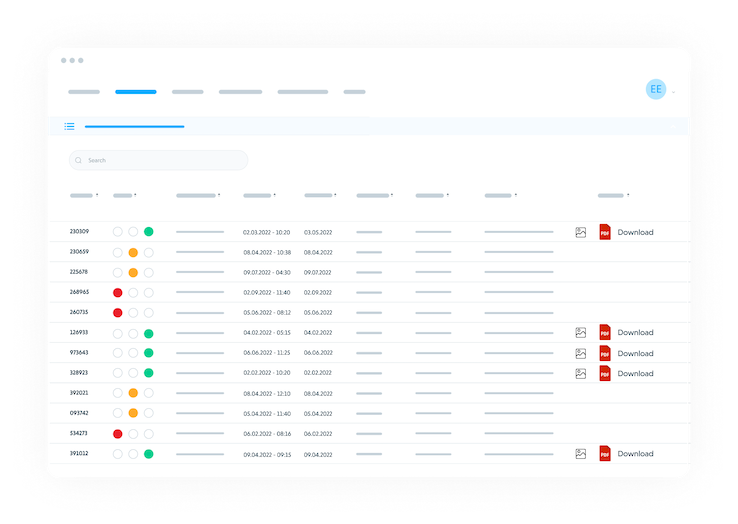

Tools that will increase your customers’ satisfaction everyday
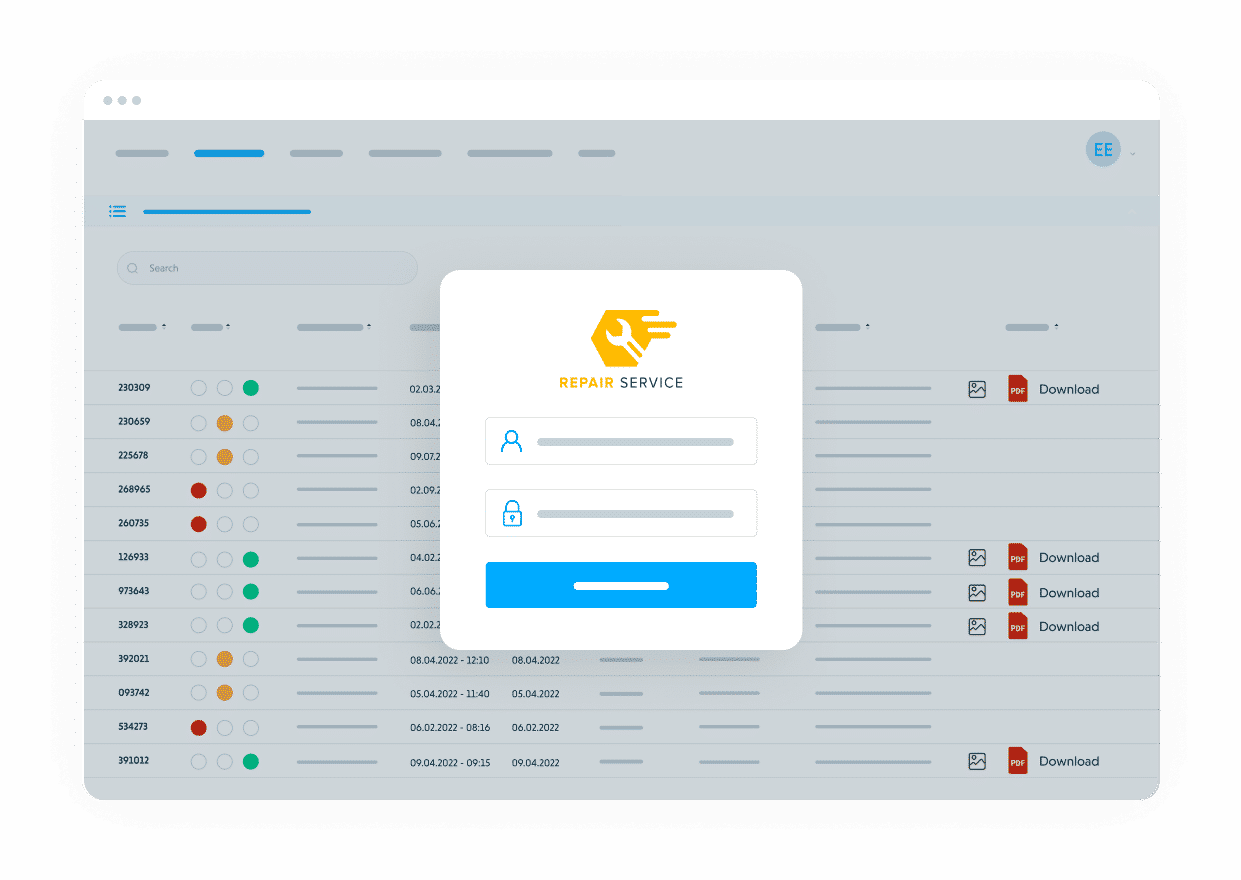
Customer Portal
Improve how you collaborate with your customers. Grant them access to your Praxedo account for specific job information. It provides a real-time snapshot of how their jobs are going. And, granting access to Praxedo’s Customer Portal feature couldn’t be easier. They can use it to create work orders themselves, look up critical information, and export reports to better track jobs in the field.
Improve how you collaborate with your customers. Grant them access to your Praxedo account for specific job information. It provides a real-time snapshot of how their jobs are going. And, granting access to Praxedo’s Customer Portal feature couldn’t be easier. They can use it to create work orders themselves, look up critical information, and export reports to better track jobs in the field.
Show less
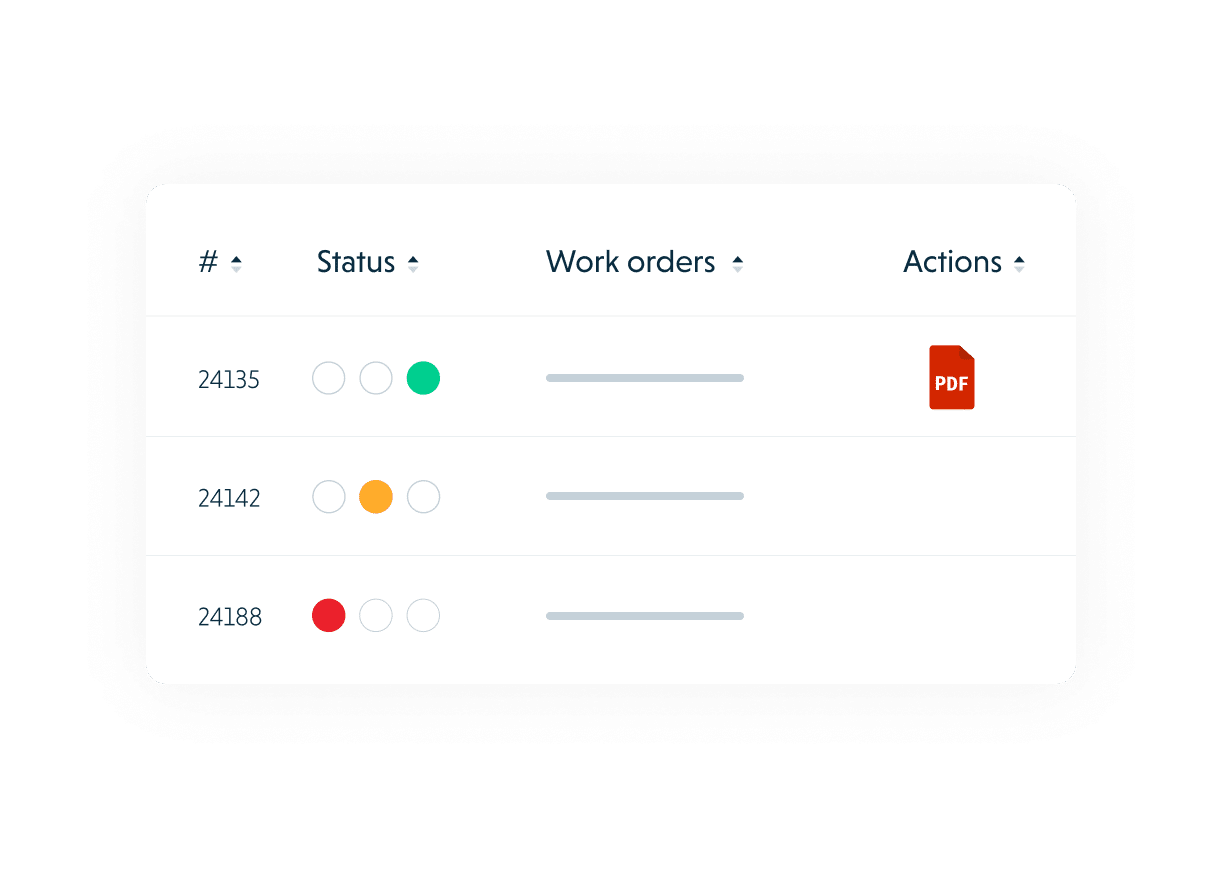
Monitor service calls
Your customers and subcontractors can check on the status of their jobs in real-time by viewing the job schedule. Job status updates provide oversight on how jobs are really going. They can quickly distinguish which ones have been completed, which ones are currently in progress and which ones are coming up. You set the permissions and decide whether your customers can have access to photos, attachments and any additional comments from your field technicians.
Your customers and subcontractors can check on the status of their jobs in real-time by viewing the job schedule. Job status updates provide oversight on how jobs are really going. They can quickly distinguish which ones have been completed, which ones are currently in progress and which ones are coming up. You set the permissions and decide whether your customers can have access to photos, attachments and any additional comments from your field technicians.
Show less

PDF reports available
Not only does the Customer Portal monitor work orders, it also issues documents branded with your logo. Customers can easily view or download work orders in PDF format. You set the criteria for granting access to job lists for one or more customers. Your configuration determines the scope for which jobs can be viewed. Customers and subcontractors are not authorised to see any job information that has not been approved outside of this scope.
Not only does the Customer Portal monitor work orders, it also issues documents branded with your logo. Customers can easily view or download work orders in PDF format. You set the criteria for granting access to job lists for one or more customers. Your configuration determines the scope for which jobs can be viewed. Customers and subcontractors are not authorised to see any job information that has not been approved outside of this scope.
Show less
Even more features
Personalise the customer experience
Give your customers more control
Assign work orders by customer profile
All the features Praxedo has to offer
A web application for the office
A mobile app for the field
Tools for communicating with your customers

Your most frequently asked questions on work order tracking
Personalise each customer relationships by setting them up in the Praxedo Customer Portal. Enhance their experience through personalised, real-time access to any work order. They can look up jobs that are waiting to be scheduled, in progress and completed any time they want.
Praxedo offers a tool that makes collaboration with customers and subcontractors, easy. With this tool, you can grant personalised access rights to any one of your customers That way they can keep track of everything in one place.
Praxedo enables your customers to monitor past, present and future jobs using the online portal. They get access to multiple features can download reports and other documents you send them with a touch of a button.
Get updates on best practices for your industry
Articles from our experts
Ready to take the next step?
Contact us and we’ll help you schedule your next route.




